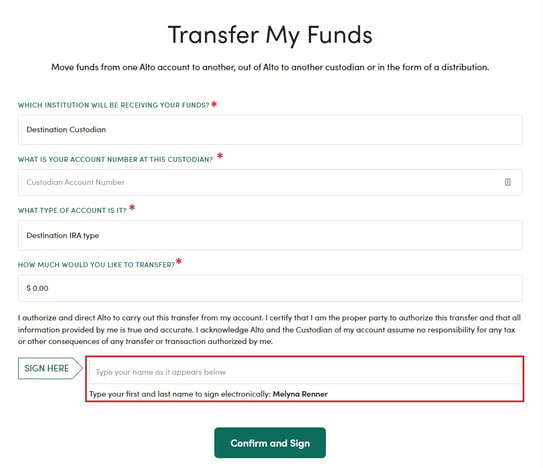A guide to transferring funds to an external retirement account
Here’s how to transfer funds from your Alto account to another retirement account:
- 1. Select Transfer Funds at the top of the page
- 2. Select Out of Alto from the drop-down menu
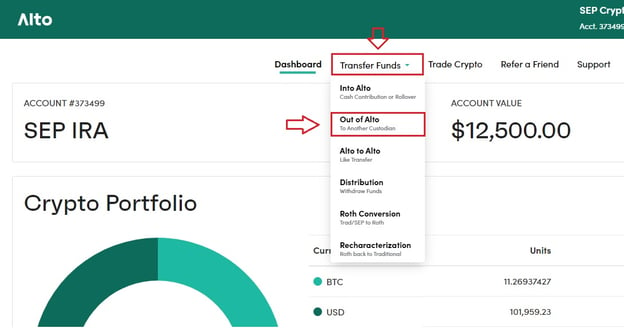
- Enter destination custodian name
- Enter destination custodian account number
- Select IRA type
- Select the amount you would like to transfer
- Enter your name to e-sign the request
Pro Tip: For your transfer request to be completed quickly, be sure to double-check that the information provided for the account you want to transfer to is completely accurate. Any incorrect information could delay the request.
Note for CryptoIRAs: To transfer cash to another custodian, you may need to sell applicable cryptocurrencies and then transfer the funds from your crypto wallet to your IRA cash balance. For a quick step-by-step guide on how to do this, click here.
3. Ask your custodian to send Alto a transfer request.
Contact the custodian you’re transferring to and ask them to send Alto a transfer request. This step has to be done by the individual transferring the funds, and unfortunately, we can’t complete your transfer without receiving a request from your new custodian.
Your custodian can send us a transfer request through any of these methods:
- Email - transfers@altoira.com
- Fax - 615.334.4771
- Mail - Alto Solutions, Inc. 500 11th Ave N Suite 790 Nashville, TN 37203
What happens once my transfer request has been completed and submitted to Alto?
Once the outgoing request is received, we can send a wire within 1-2 business days. If a check is requested, it currently takes 10-12 days for processing and for the new custodian to receive the check.
Note: Depending on how your custodian sent the transfer request to us, it can often take 10+ business days from the time your custodian sent the request, to the time it was received by us.