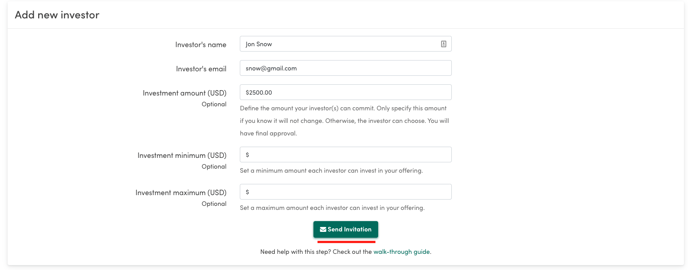Instructions to invite investors to your offering.
If you prefer to watch a video, we've recorded one here:
There are two ways to invite an investor to an offering. Both options are detailed below and can be found under the Promote Your Offering section on an offering's details page.
Option 1: Send a unique link to your investors.
This option allows issuers to create a unique URL to embed in a customized email that can be sent to investors individually or en mass. Many issuers embed this unique URL in marketing campaigns to invite investors to invest in their offering using an Alto IRA. Additionally, issuers embed this URL into a payment confirmation email that investors receive upon indicating they want to invest using their Alto IRA on the issuer's native platform. Upon clicking the URL, the investor will be prompted to log into their existing Alto IRA or create a new one where they will then be directed to these steps to approve the investment on their account. To create the unique URL, you can just follow the steps below.
1. Click "Create Unique Link"
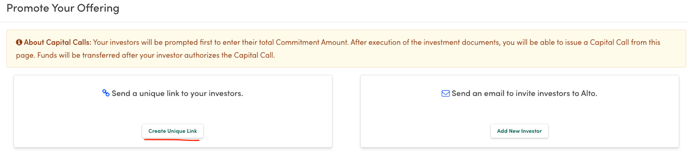
2. Click "I agree"
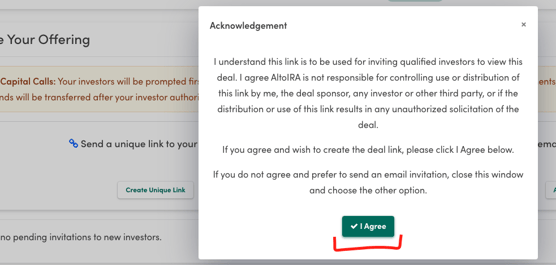
3. Copy unique link for offering to invite investors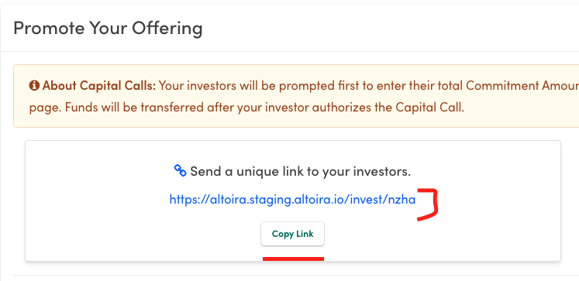
Option 2: Send an email to invite investors to Alto.
This option allows issuers to send an Alto branded email to the investor directly from the offering dashboard in their Alto account. The copy for the email can be found in the first screenshot of this help article. Upon clicking the hyperlink in the email, the investor will be prompted to log into their existing Alto IRA or create a new one. They will then be directed these steps to approve the investment in their account. To invite the investor from the offering dashboard, follow the steps below.
1. Click "Add New Investor"
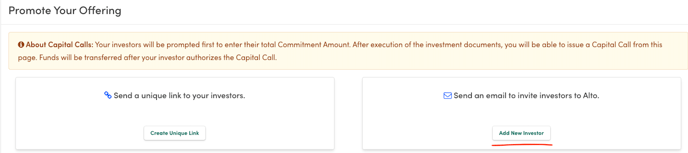
2. Complete investor's information and click "Send Invitation".