This article explains how to fund your Alto IRA using a rollover—a method of moving money from one retirement account to another without triggering taxes. It includes step-by-step instructions for both direct rollovers and indirect (60-day) rollovers
Initiate a Rollover with Your Transferring Custodian
To start a rollover into your Alto IRA, you’ll need to contact your current retirement account provider (your transferring custodian) and request that they send your funds to Alto.
Initiate a Rollover
To start a rollover into your Alto IRA, you’ll begin right from your Alto dashboard.
- Log in to your Alto investor account and navigate to the Transfer Funds section at the top of your dashboard.
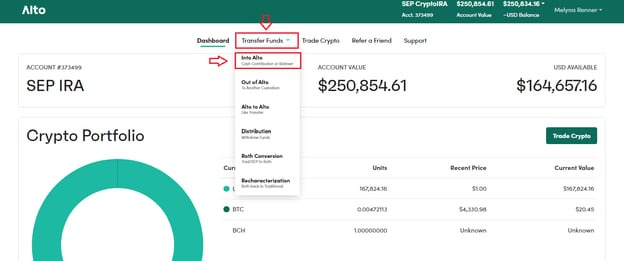
- On the funding options screen, select Transfer or Rollover to Alto, then click Continue.
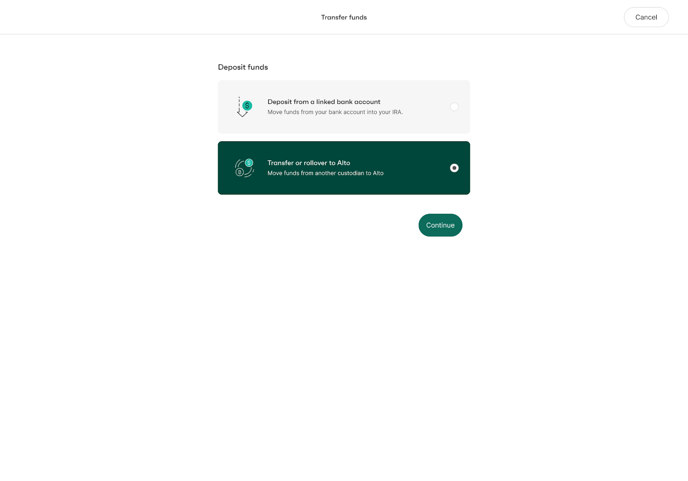
- Choose the type of rollover account.
-
Select 401(k), 403(b), or 457(b) — all follow the same process.
-
-
Click Continue, then choose whether you’re rolling over Traditional or Roth funds.
- This step ensures that the rollover type matches your existing Alto IRA account.
- If you don’t yet have a qualifying account, the platform will guide you to open one.
- Use the search bar or scroll to find and select your transferring custodian (your current retirement provider).
- You’ll see a list of custodians, including the most common eight options based on recent rollover data.
- You can also type the custodian name into the search field.
- Select the Alto IRA account that will receive the rollover funds.
-
- Only eligible accounts (e.g., Traditional or SEP for Traditional rollovers) will be selectable.
- Review your rollover details.
- Confirm that your rollover information is correct before proceeding.
- There is no signature required in this step—Alto does not initiate the rollover on your behalf.
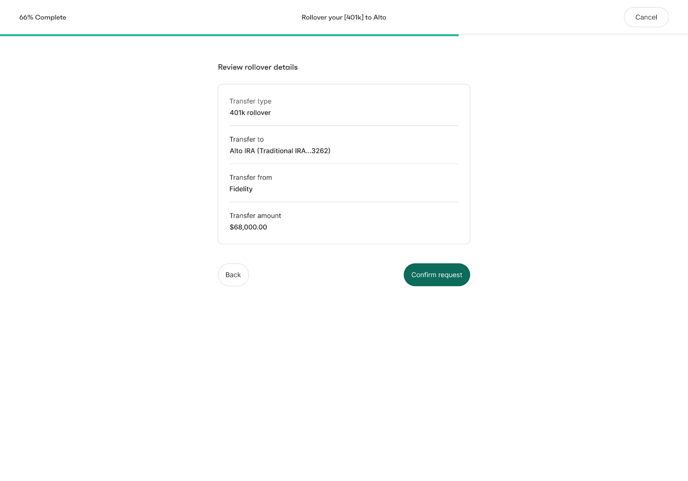
- Click Continue to view the instructions you’ll need to provide to your custodian.
- The screen will display the exact contact information and mailing details for your custodian.
- An email with these same instructions will also be sent to you for reference.
What to Tell Your Custodian
When requesting the rollover, provide:
-
Your Alto IRA account number
-
The type of IRA you’re funding (e.g., Traditional, Roth, SEP)
-
The check payee and mailing instructions below
How the Check Should Be Made Out
Ask your custodian to make the check payable to:
AltoIRA, FBO [Your First and Last Name]
Include your Alto account number in the memo line.
Where to Send the Check
For standard mail (USPS):
AltoIRA
PO Box 1141
Indianapolis, IN 46206
For overnight delivery (FedEx, UPS, etc.):
AltoIRA
500 11th Ave N., Suite 790
Nashville, TN 37203
Be sure the check is sent to the correct address based on the mailing method. Using the wrong address may delay the deposit of your funds.
Indirect (60-Day) Rollover Timeline
An indirect rollover happens when you receive a distribution from a retirement account (like a 401(k) or IRA) and deposit those funds into your Alto IRA yourself. To qualify under IRS rules, the full amount must be received by Alto within 60 calendar days of when you received the funds.
Important:
-
Funds must come from your personal bank account
-
Checks only — Alto does not accept wires for 60-day rollovers
-
The memo line of your check should include:
“60-Day Rollover” and your Alto account number
Example: 60-Day Rollover, #123456 -
The IRS allows only one 60-day rollover per 12-month period
Processing Timeline:
-
Allow 10 business days for your check to arrive after being mailed
-
Once received, Alto applies a 4-business-day hold before funds are allocated to help prevent chargebacks
How to Cancel a Rollover
If you need to cancel your rollover:
If the rollover has not been sent:
- Contact your transferring custodian directly to cancel the request.
If the check has already been sent:
- Contact the support team immediately to request that the check not be deposited.
- If the check has already been processed, cancellation may not be possible.
Contacting Support
If you have any questions or need help with your rollover, our team is here to assist you.
You can reach Alto Support by:
-
Email: help@altoira.com
-
Phone: +1 (877) 673-1557
-
Contact Form: www.altoira.com/contact
We’re happy to help you at any step of the rollover process.
