In order to cancel a limit order (you cannot cancel a market order) you'll need to navigate your way to the same place where you originally placed your order.
1. To start, locate and click the green Trade Crypto button on your dashboard.

2. Scroll down and click the Pending button to filter and display your limit orders that have not yet been executed.
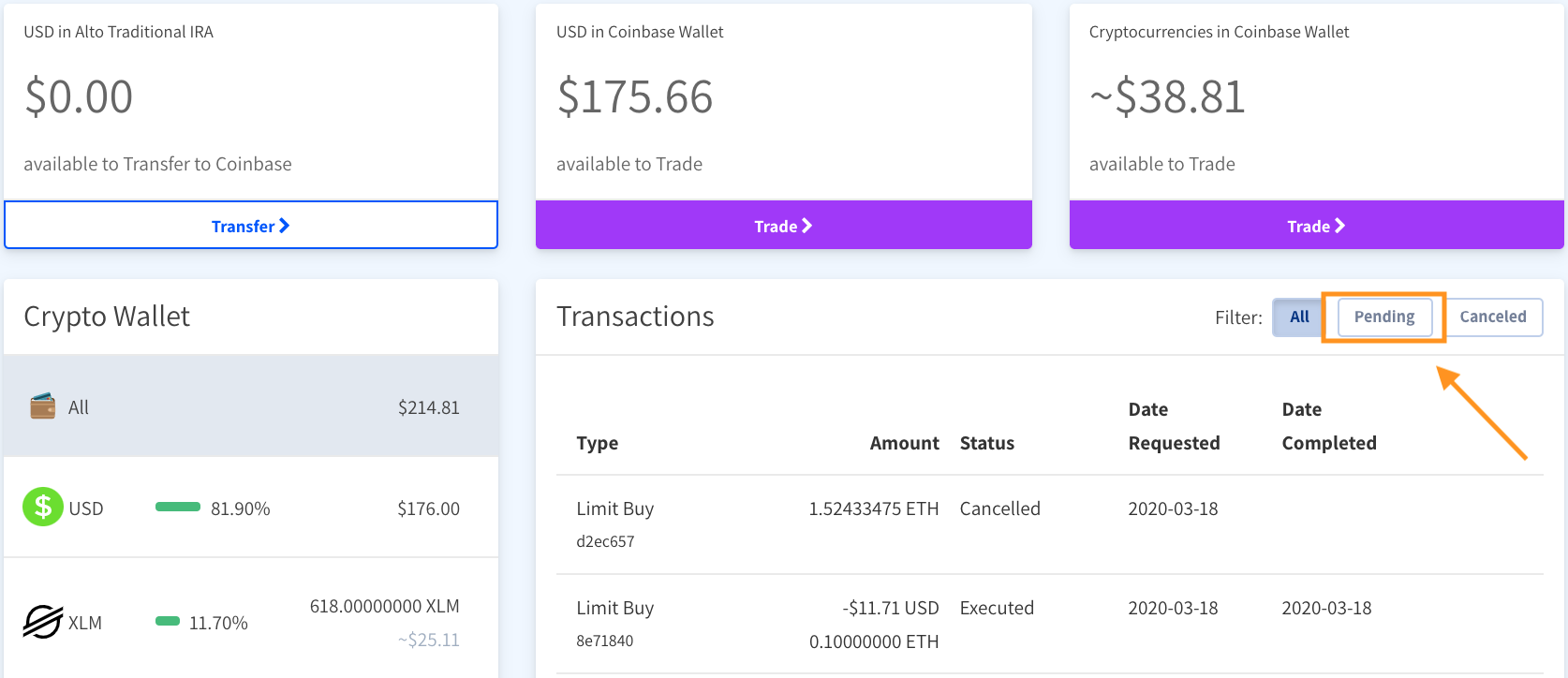
3. Locate the transaction that you want to cancel; if the order has not yet been executed, its status will say Placed, and a corresponding Cancel button will sit on the bottom right-hand side of the Transactions dashboard. If you're sure that you want to cancel the transaction, click Cancel.
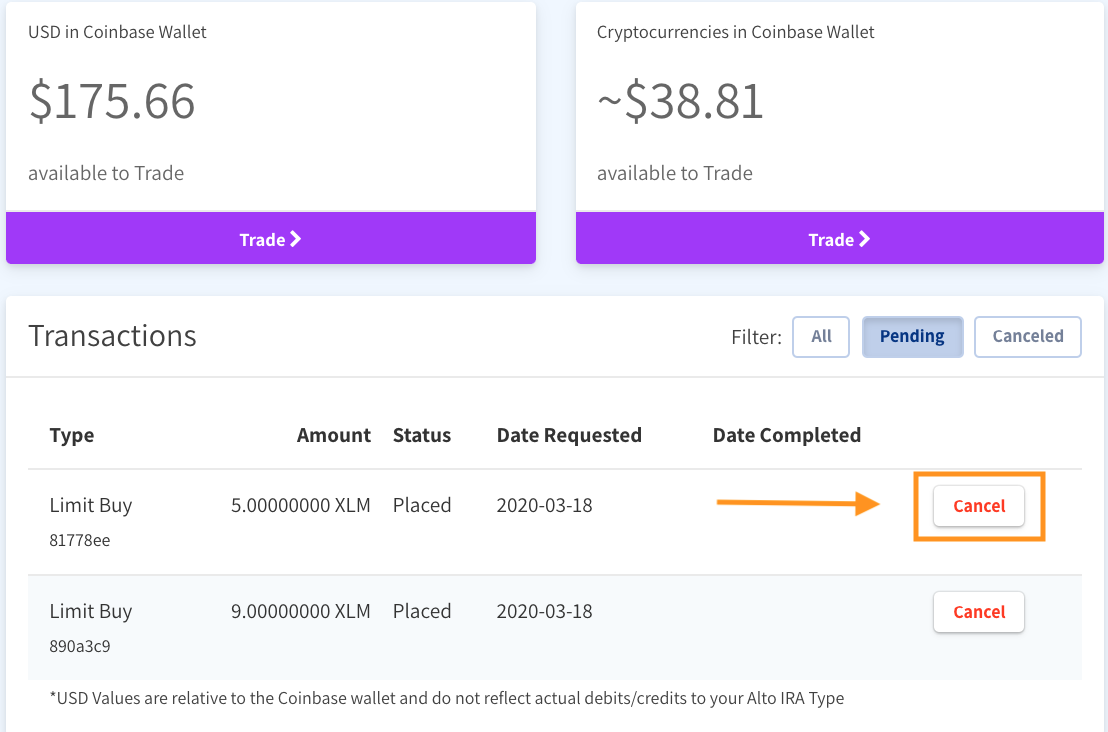
4. You'll get a pop-up window at the top of your screen asking you whether or not you'd like to cancel the transaction. To confirm the cancellation, click OK.
There you go! Your transaction has been cancelled. For other helpful walkthroughs and FAQs, visit our CryptoIRA Resource Center or email help@altoira.com.
