- Support Center
- Account Troubleshooting
Change Your Contact Information (Name + Email)
Need to change your contact information? You can edit your name and email address via the Settings menu.
1. Start by clicking the button with your name on it in the top right-hand corner of the toolbar.
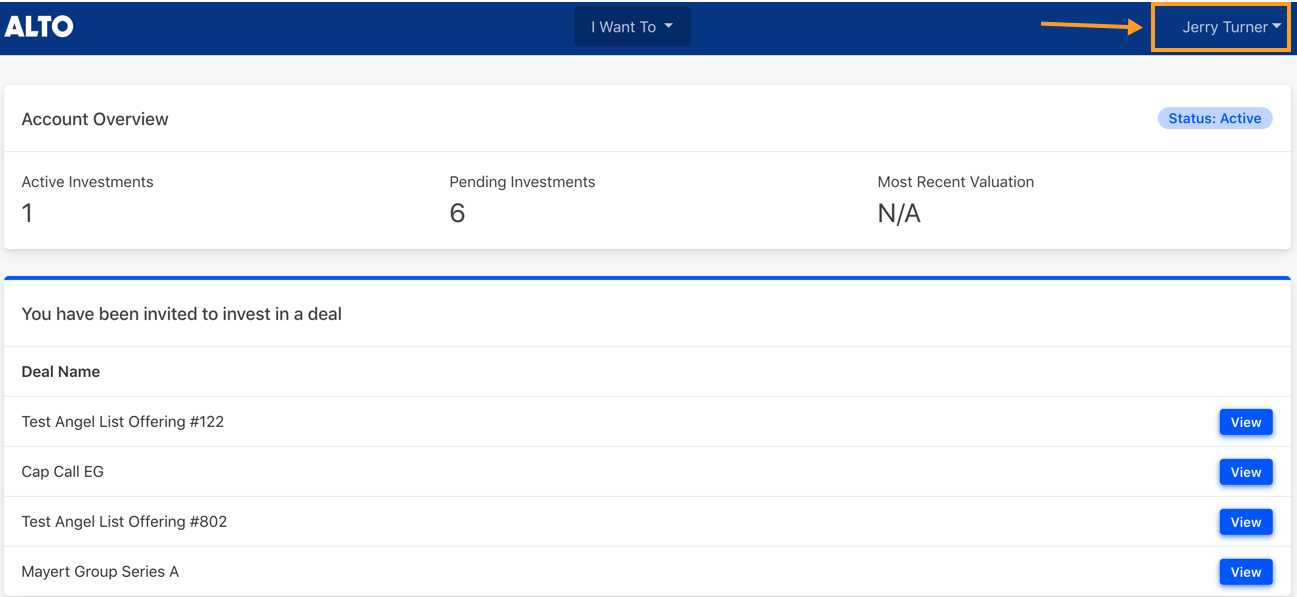
2. Click on Your Settings.
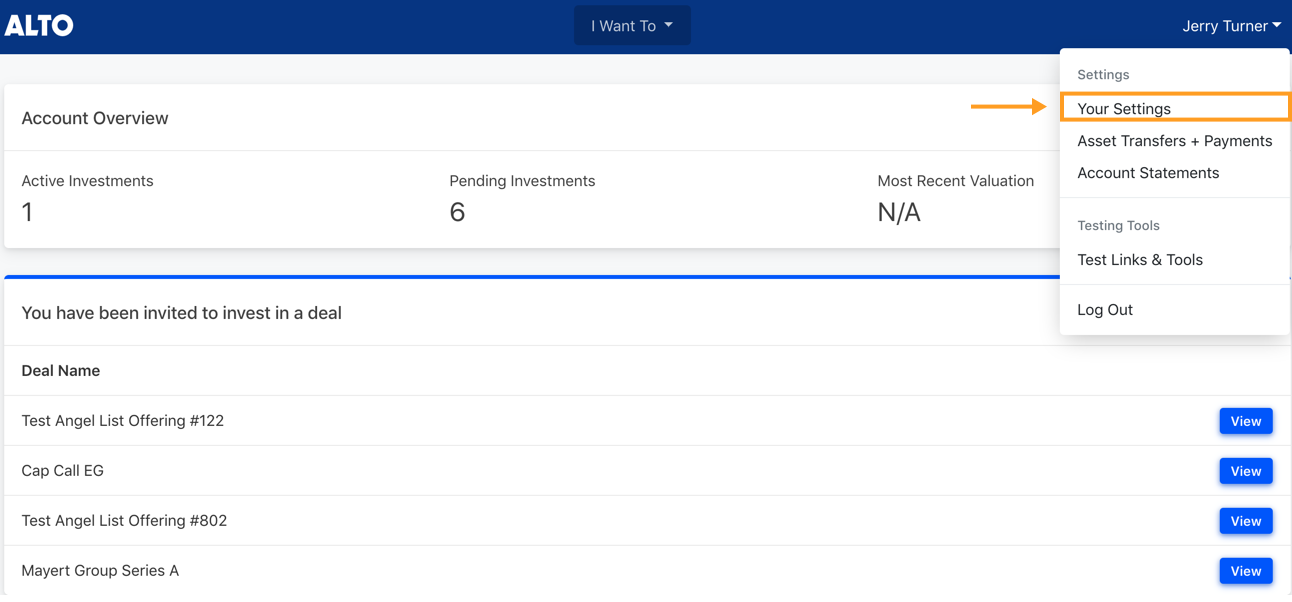
3. Under the Profile section of the Settings menu, you will see your name and email.
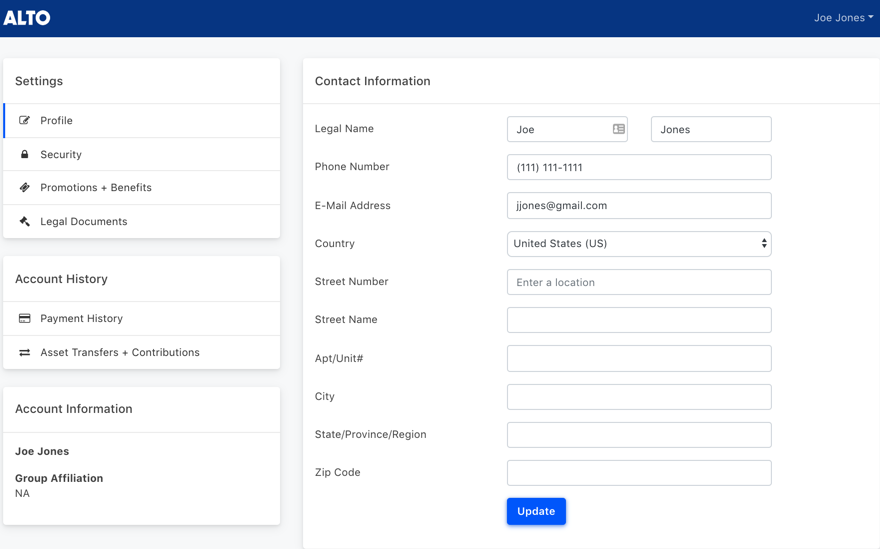
4. Edit the information as needed, and then click Update.
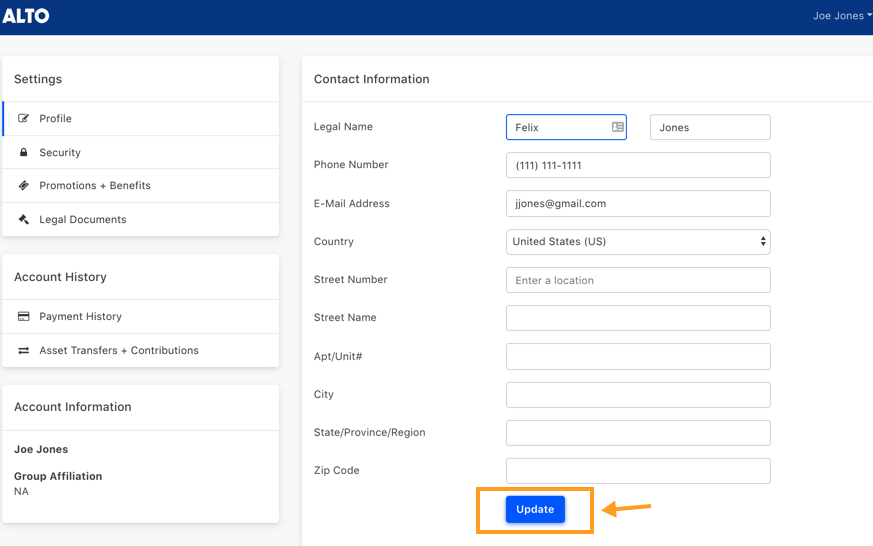
And your updates have been recorded!
