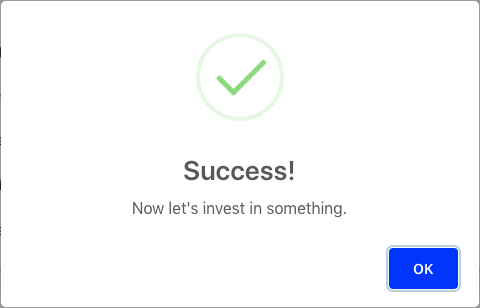You'll need to add your credit card information to cover transaction and reporting fees.
Before investing with your Alto IRA, you will need to have a credit card on file for transaction and reporting fees. You can either enter card information during account setup or through your settings panel. Both methods are included in the steps below:
1. Enter credit card information during account setup.
From your Alto Dashboard, locate the Get Started with Alto prompt and click Start next to Step 4: Add Your Credit Card:
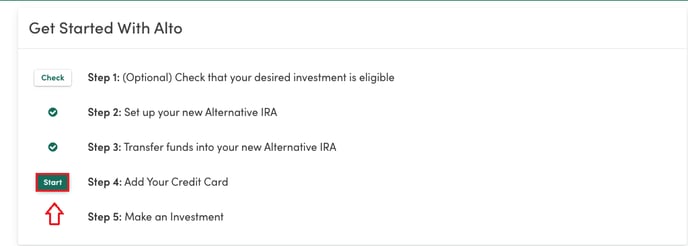
This will bring you to the screen below where you can securely enter your credit card information. Hit Save Payment Method to finish the process!
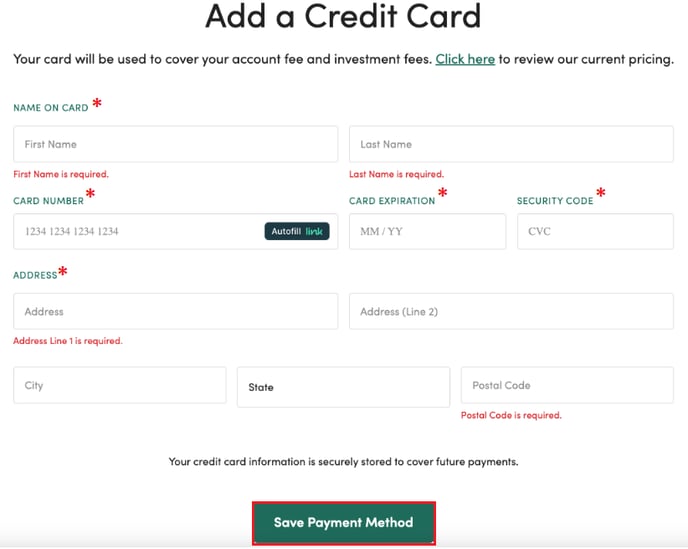
Congratulations! You'll now be able to execute investments!
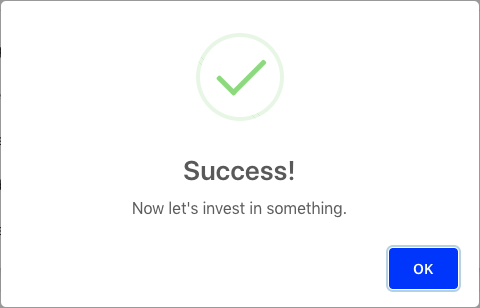
2. Enter credit card information through the settings panel.
From your dashboard, click your name in the upper right-hand corner and select Your Settings from the dropdown:
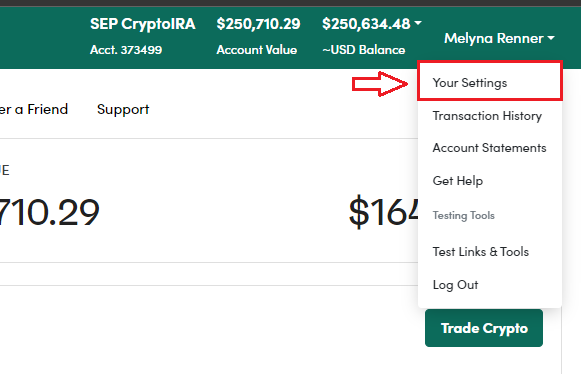
From here, you can view account statements, edit beneficiary information and review other account information like payment history and legal documents. Select Payment Settings from the left-hand panel to view and/or add current credit card information:
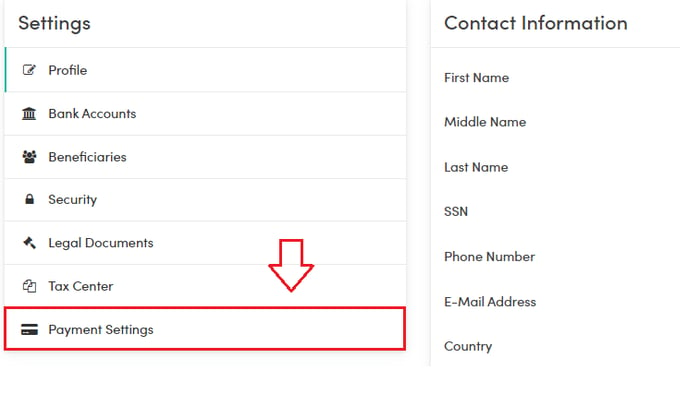
Click Edit or Add a Card:
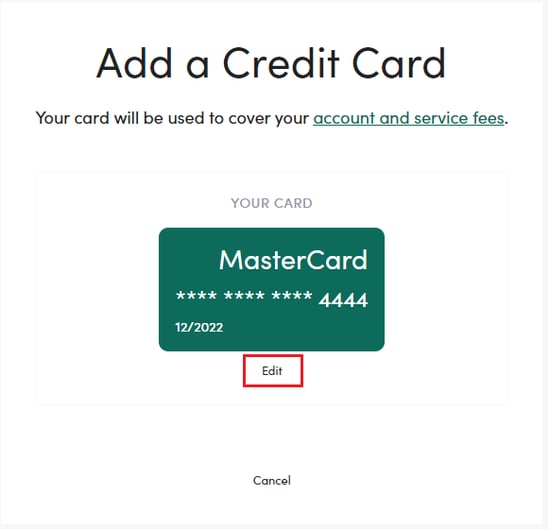
After entering your information, click Next or Save Payment Method:
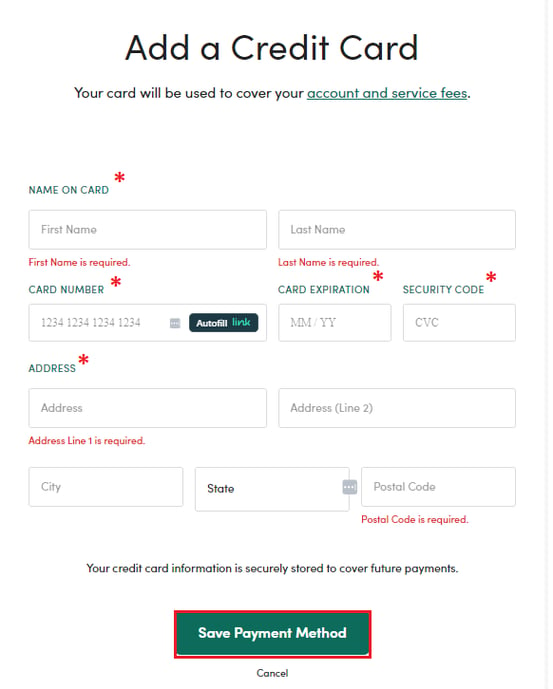
Congratulations! You'll now be able to execute investments!